이전까지 간단한 회원가입기능을 만들었다.(아직 할게 많이 남음)
부가적인 기능은 추후로 미루고, 로그인과 관련된 다음 기능을 새로 추가하려고한다.
- 로그인기능(패스워드를 검증하고 로그인처리)
- 세션관리(로그인한 사용자를 세션에 담아 관리
일단 처음부터 시작을 해보자면,, login관련 HTML과 Controller, Service를 만들어야한다!
1.로그인 화면 HTML을 만든다.

html소스는 다음과 같다.
<!DOCTYPE HTML>
<html xmlns:th="http://www.thymeleaf.org">
<head th:replace="~{/fragment/meta-fragment :: meta}"></head>
<body class="is-preload">
<div id="wrapper">
<header id="header" th:replace="~{/fragment/logoMenu-fragment :: logoMenu}"></header>
<nav id="menu" th:replace="~{/fragment/menu-fragment :: menu}"></nav>
<div id="main">
<div class="inner">
<h1 th:text="#{signIn}">로그인</h1>
<form method="post" th:action="@{/sign/signIn}" th:object="${signInForm}"> <!-- th:action을 입력하지않으면 현재 url(/add)로 method(POST)를 요청한다.-->
<div th:if="${#fields.hasGlobalErrors()}">
<p class="error" th:each="err : ${#fields.globalErrors()}" th:text="${err}">글로벌 오류 메시지</p>
</div>
<div class="row gtr-uniform"> <!-- th:object는 빈 객체값이다. 각각의 field의 name, id 등을 넣어주기 위해, 그리고 Validation에서 튕겨나갔을시 기본 입력정보는 유지하기 위하여 사용.-->
<!--로그인 아이디-->
<div class="col-3">
<label class="signup-label" for="loginId" th:text="#{signUp.form.loginId}"></label>
</div>
<div class="col-9"> <!-- th:errorclass를 입력하면 해당 필드에서 error가 발생했을시 입력한 class를 추가해준다. 나같은 경우에는 border를 주기위해 새로 추가하였다.-->
<input class="signup-text" th:errorclass="error" type="text" th:field="*{loginId}" name="loginId" id="loginId" value="" th:placeholder="#{signUp.form.loginId.placeholder}" placeholder="로그인 아이디를 입력하세요" />
<div class="signup-text-error" th:errors="*{loginId}"></div> <!-- th:errors를 사용하면 해당 필드에 에러가 있을시 bindingResult가 message를 해당 태그에 입력해준다!-->
</div>
<!--비밀번호-->
<div class="col-3">
<label class="signup-label" for="password" th:text="#{signUp.form.password}"></label>
</div>
<div class="col-9">
<input class="signup-text" th:errorclass="error" type="password" th:fiend="*{password}" name="password" id="password" th:field=*{password} value="" th:placeholder="#{signUp.form.password.placeholder}" placeholder="비밀번호를 입력하세요" />
<div class="signup-text-error" th:errors="*{password}"></div>
</div>
</div>
<div style="width:50%;margin:0 auto;padding-top:50px;">
<ul class="actions fit">
<li><button type="submit" class="button fit" th:text="#{signIn}">로그인</button></li>
<li><button type="button" th:onclick="|location.href='@{/sign/signUp}'|" class="button fit" th:text="#{signUp}">회원가입</button></li>
</ul>
</div>
</form>
</div>
</div>
<footer id="footer" th:replace="~{/fragment/contactMe-fragment :: contactMe}"></footer>
</div>
<div th:replace="~{fragment/script-fragment :: script}"></div>
</body>
</html>
2.이 외에 추가로 회원가입을 위한 Form을 따로 만들었듯이, 로그인을 위한 Form을 따로 만들었다.
package com.project.domain.sign;
import jakarta.validation.constraints.NotBlank;
import lombok.AllArgsConstructor;
import lombok.Data;
import lombok.NoArgsConstructor;
@Data
@AllArgsConstructor
@NoArgsConstructor
public class SignInForm {
@NotBlank(message = "아이디를 입력해주세요.")
private String loginId;
@NotBlank(message = "비밀번호를 입력해주세요.")
private String password;
}
3.Controller에 다음과 같이 추가한다.
HttpSession이란 서블릿이 제공하는 기능으로, HttpServletRequest안에 존재하여 세션관련 기능을 제공한다.
이에 Session관련 기능을 사용하기 위해 HttpServletRequest를 파라미터로 추가한다.
//로그인 start
@GetMapping("/signIn")
public String getSignIn(@ModelAttribute SignInForm signInForm){
return "/login/signIn";
}
@PostMapping("/signIn")
public String addSignIn(@Validated @ModelAttribute SignInForm signInForm, BindingResult bindingResult, HttpServletRequest request) {
if (bindingResult.hasErrors()) {
return "/login/signIn";
}
User user = signService.findLoginUser(signInForm.getLoginId(), signInForm.getPassword());
if (user == null) {
bindingResult.addError(new ObjectError("signInForm", "아이디나 비밀번호가 틀렸습니다."));
return "/login/signIn";
}else{
//로그인 성공시 세션처리
HttpSession httpSession = request.getSession();
httpSession.setAttribute(SessionConst.SESSION_NAME, user);
}
return "redirect:/";
}
//로그인 end
※.GlobalError를 추가하기 위해서는 ObjectError객체를 생성하고, 객체이름을 넣고, 메세지를 추가한다.
->ThymeLeaf가 제공하는 GlobalError를 가져오는 메소드를 사용하여 화면에 뿌려준다. 로그인화면에서는 로그인 실패 가 있겠다.
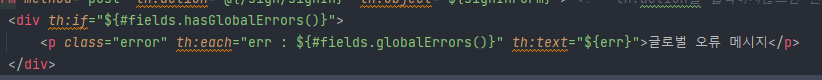
4.SessionConst.java를 생성한다.
package com.project.domain.session;
public interface SessionConst {
final String SESSION_NAME = "loginUser";
}
->SessionAttribute 이름을 지정해주기 위함이다.

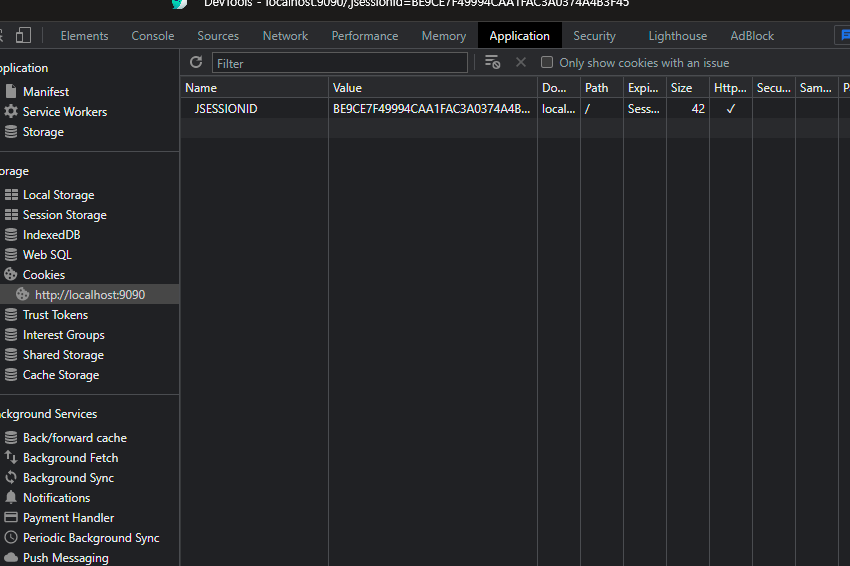
너무 쉬운 내용이라,, 중간중간 생략이 많다. 이 외에도 패스워드가 일치하지 않을시에 Validation을 추가해줬고,
회원가입이 완료되면 Session에 값을 저장해주는 로직을 추가했다.
다음에는 SessionFilter관련 글을 작성할 계획이다.
'프로젝트[종료]' 카테고리의 다른 글
| 15. Spring Interceptor 적용하기 (0) | 2023.05.04 |
|---|---|
| 14. Servlet Filter 적용하기 (0) | 2023.05.04 |
| 12.회원가입 기능 만들기(2) (2) | 2023.04.27 |
| 11.회원가입 기능 만들기(1) (0) | 2023.04.26 |
| 10. JpaRepository<T, Id>인터페이스 상속받기 (0) | 2023.04.26 |